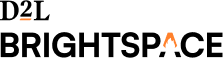You're in good company!
Used by the world's leading EDUCATIONAL INSTITUTIONS
Atomic Jolt customers are major Universities, EdTech companies, and schools across the United States, Europe, and Australia.

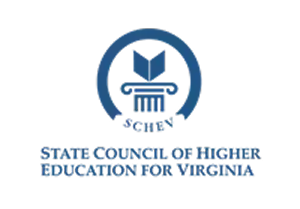







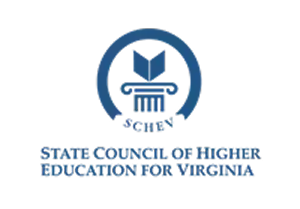







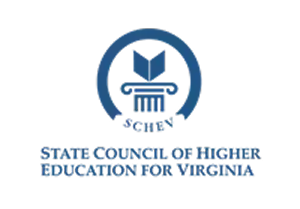







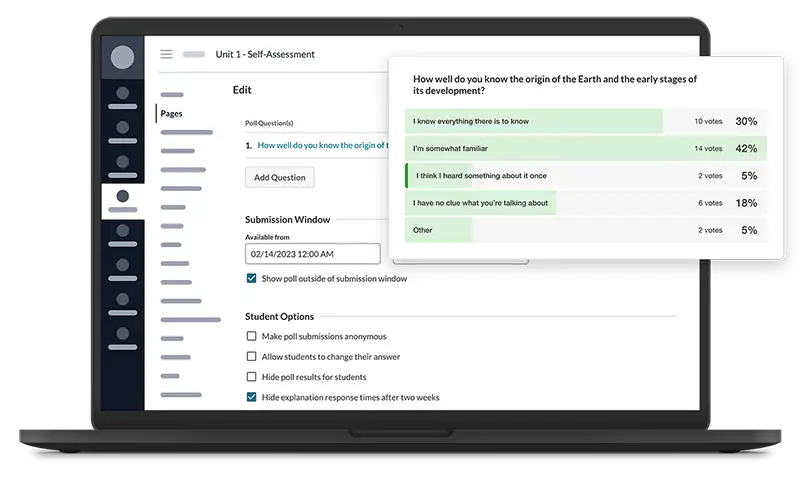
Connect with students right in your LMS
Easily insert a poll in a discussion, page, assignment, syllabus, or even an announcement — anywhere that uses the Rich Content Editor. Polls allow teachers to select from a variety of advanced settings to facilitate flexible, dynamic class interactions.
See It in Action: 2-Minute Tours
Get a quick look at how our product works in your LMS. Choose your platform below to watch a short, 2-minute walkthrough:

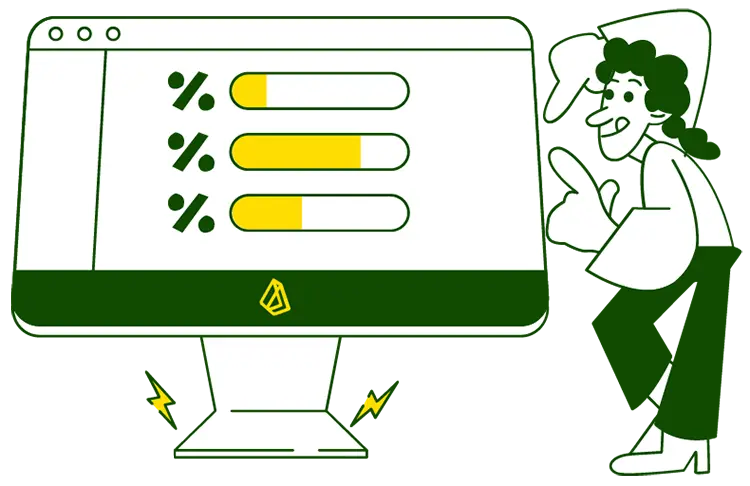
Engage students and get instant, actionable insights
Meet Atomic Polls, the seamless, interactive polling tool that integrates directly into your LMS.
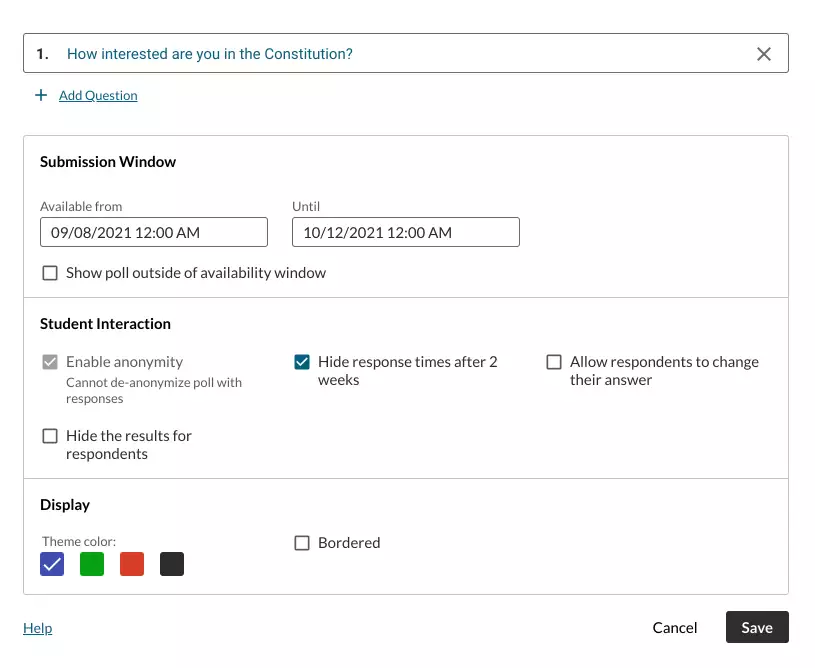
Features
Interactive and responsive learning
Multi-question polls
General or response-specific feedback options
Compulsory response setting
Anonymity option
Set response windows
WCAG 2.1 Level AA Accessible
Results and Analytics
- View results immediately
- Reset responses
- Export results to a .CSV file
- View the participant data
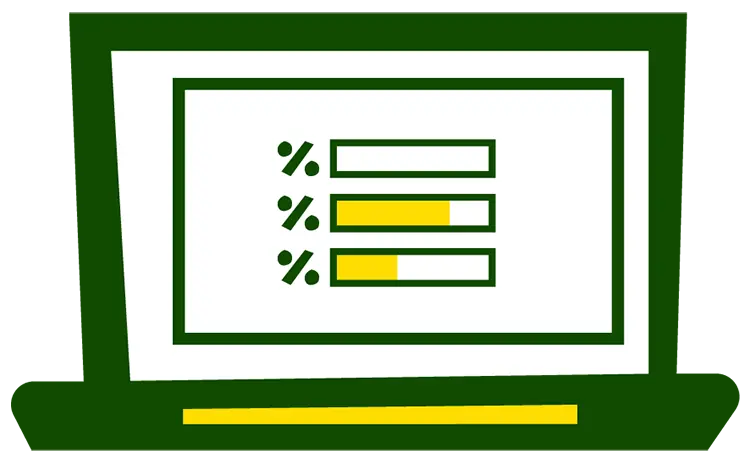
Download the Atomic Polls flyer and share it with your colleagues!

FAQs
Answers to your common questions.
Atomic Polls is an interactive polling tool designed to increase student engagement and provide instant feedback within your LMS. You can insert polls into discussions, pages, assignments, syllabi, or announcements using the LMS content editor.
Atomic Polls offers general or response-specific feedback options, allows for compulsory responses, supports anonymity settings, and provides adjustable response windows to fit your teaching needs.
Yes, Atomic Polls integrates seamlessly with popular LMS platforms, including Canvas, Brightspace, Blackboard, Moodle, and Schoology.
Yes, Atomic Polls integrates seamlessly with popular LMS platforms, including Canvas, Brightspace, Blackboard, Moodle, and Schoology.
With Atomic Polls, you can view results instantly, reset responses, export results to a .CSV file, and access detailed participant data to analyze engagement and learning outcomes.
Absolutely. Atomic Polls is WCAG 2.1 Level AA compliant, ensuring accessibility for all learners, including those using assistive technologies.

Engage students and get instant, actionable insights
Meet Atomic Polls, the seamless, interactive polling tool that integrates directly into your LMS.