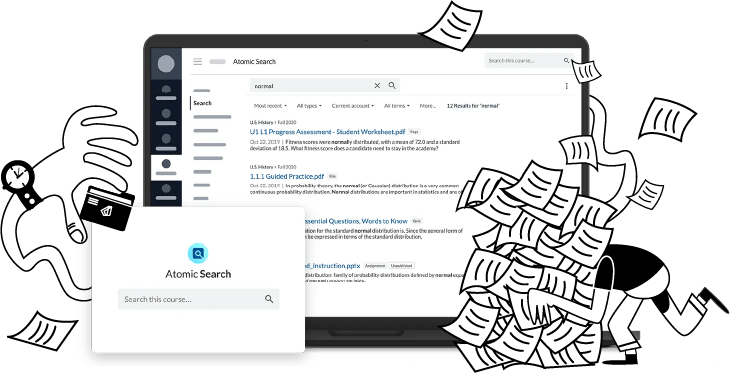Used by the world's leading educational institutions





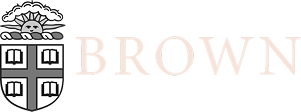


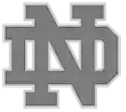






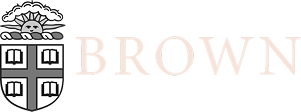


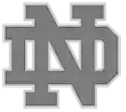

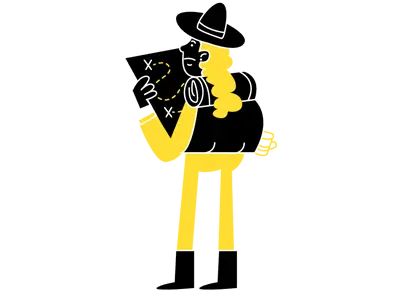
Smooth learning for students
Help your students find answers effortlessly, making their learning journey smoother than ever.
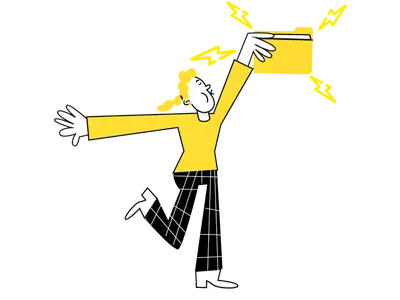
Hassle-free search for teachers
Atomic Search indexes your materials, which helps you locate past assignments in a snap, without the hassle of navigating through old files.
New Find & Replace feature
Quickly locate, preview, and modify specific terms or links across your LMS, making content updates and course management more efficient than ever.
Atomic Search

Course management has never been easier
Elevate your search capabilities with the Find & Replace feature. Save time and effort by quickly locating and editing materials across your LMS.
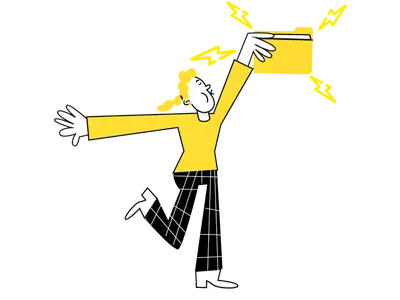
Less stress, more effective learning.
Save your students time by letting them quickly and easily search their course content in your Canvas, Blackboard, or Brightspace.
Key Features
Save your students more time
Atomic Search is an LTI 1.3 (Advantage) tool that helps you find pages, files, assignments, discussions, modules, or any content within your files quickly and easily.
Secure your search
The best part? It respects user roles in each course, so you get relevant results to find exactly what you're looking for.
Make informed decisions
Teachers and administrators can view usage analytics, while users can search only the content they have access to.
Customizable Reporting
View high-level summaries or deep-dive into course details.
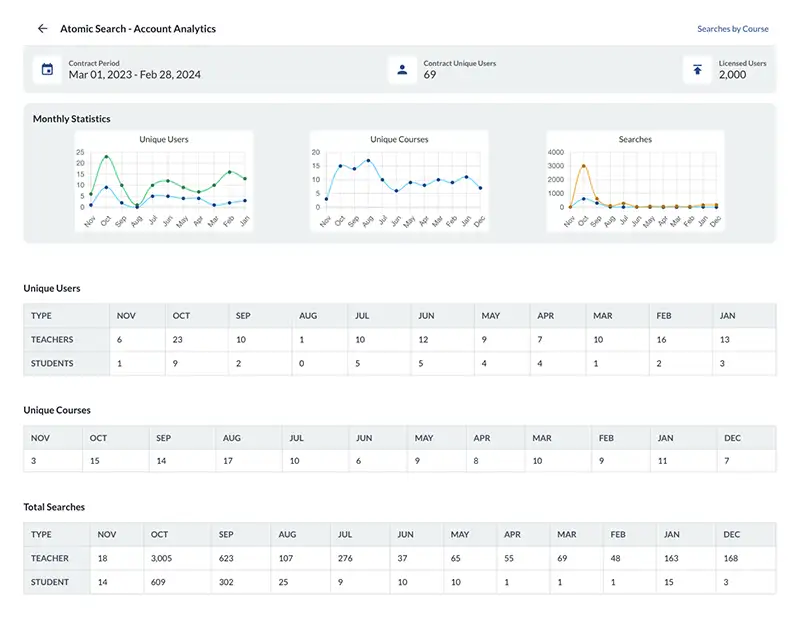
See It in Action: 2-Minute Tours
Get a quick look at how our product works in your LMS. Choose your platform below to watch a short, 2-minute walkthrough:

Personalize your search
No more searching just by title and description. Atomic Search offers intuitive search and filter options to get general results or exact matches.
Stop walking in circles!
Simplify the search experience for your LMS users. Atomic Search supports the following types of content so you don't miss a thing.
Pages
Files
Discussions
Assignments
Syllabi
Modules
External URLs
Download the Atomic Search flyer and share it with your colleagues!
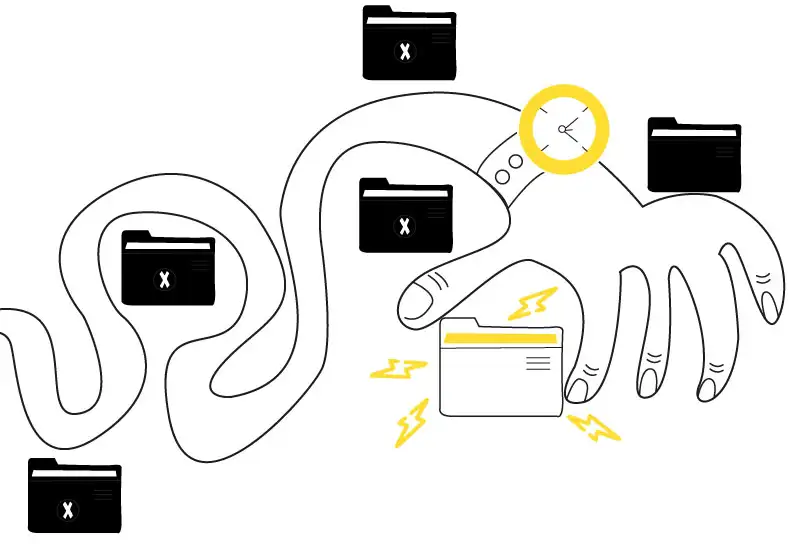
FAQs
Answers to your common questions.
Students can quickly and easily locate specific pages, files, or assignments, saving time and reducing stress in navigating their course materials.
Yes, Atomic Search respects user roles, ensuring users only see content they are authorized to access.
Absolutely, administrators can perform searches at the instance level, making LMS management more efficient than ever. Check out our Find & Replace feature as well.
Yes, Atomic Search offers intuitive filters to refine results, helping users find exact matches or broader content quickly.
Atomic Search can locate pages, files, discussions, assignments, syllabi, modules, and even external URLs within your LMS.
Absolutely. Atomic Search is WCAG 2.1 Level AA compliant, ensuring accessibility for all learners, including those using assistive technologies.

Less stress, more effective learning.
Save your students time by letting them quickly and easily search their course content in your Canvas, Blackboard, or Brightspace.